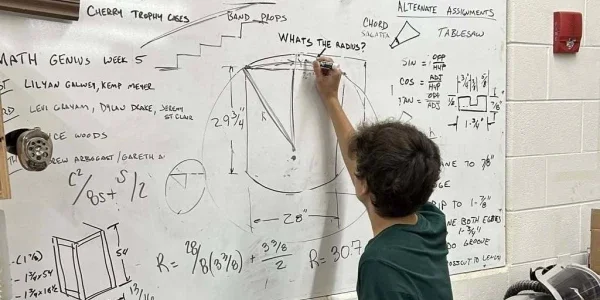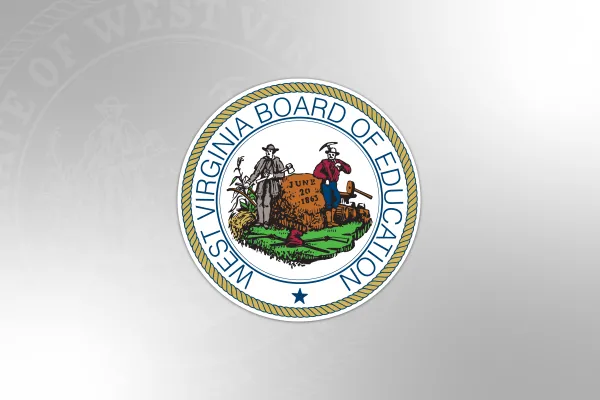Summer Learning and Networking
Spotlights

Happening Now - Achievement and Excellence
Explore Resources for Every Role
Recent News
Popular Pages
Certification
Learn more about approvals for all licensure permits, authorizations, and certifications for anyone wishing to work within West Virginia public schools.
Content Standards and Policies
Browse the West Virginia College- and Career-Readiness Standards online.
E-Learning for Educators
WVLearns account creation, out-of-state educator access, WV educator course enrollment and course syllabi.
Careers
Explore opportunities in West Virginia's public school system.
Child Nutrition
Dedicated to ensuring that all children have access to nutritious meals that support their well-being and readiness for learning.
Academics
Creating pathways of academic and life-long success for all of West Virginia's children.
Career Exploration & Student Engagement
Explore numerous topics that can help students develop career skills.
School Calendars
View high school graduation dates and a summary of county calendar dates.
Upcoming Events
Find Teaching Jobs in WV Schools
The WVDE seeks to attract individuals from all walks of life who are intelligent, creative, skilled, responsible, and compassionate with a desire to begin educational career paths.